本文是我搭建博客的过程记录笔记。如果你想要搭建与我同样主题的博客,建议直接阅读 Chirpy getting-started。
环境准备
我的环境:MacOS, zsh, homebrew
如果还未在 github 建立 xxx.github.io 仓库,则先根据 GitHub: Creating a GitHub Pages site,把仓库建好后,再按下面执行。
检查环境
参考 Jekyll 官方指南:环境准备。shell 中依次输入以下 5 条命令,检查所需依赖是否已安装:
Ruby:
ruby -vRubyGems:
gem -vGCC:
gcc -v&g++ -vMake:
make -v
下载 Ruby
官方指南(MacOS)建议重新下载单独的较新版本的 Ruby,而非直接使用 macOS 原生的 Ruby。
首先,执行以下命令:
1
ruby-install ruby
此时可能会遇见两个 bug:
【Bug】Running Homebrew as root is extremely dangerous and no longer supported
1
2
3
4
5
>>> Installing ruby 3.1.2 into /Users/uei/.rubies/ruby-3.1.2 ...
>>> Installing dependencies for ruby 3.1.2 ...
Error: Running Homebrew as root is extremely dangerous and no longer supported.
As Homebrew does not drop privileges on installation you would be giving all
build scripts full access to your system.
解决方法(from: stackoverflow):
1
cd /usr/local && sudo chown -R $(whoami) bin etc include lib sbin share var Frameworks
【Bug】No such file or directory @ rb_sysopen all.bottle.tar.gz
1
2
3
4
5
==> Installing dependencies for openssl@1.1: ca-certificates
==> Installing openssl@1.1 dependency: ca-certificates
==> Pouring ca-certificates-2022-03-18.all.bottle.tar.gz
Error: No such file or directory @ rb_sysopen - /Users/uei/Library/Caches/Homebrew/downloads/e0b1b67cb3c1993f57c7b16dca8801a867bf6e9ef38ddb36d1f4dad6e598f843--ca-certificates-2022-03-18.all.bottle.tar.gz
!!! Installing dependencies failed!
解决方法(from: 知乎专栏):
首先,临时去除镜像:
1
export HOMEBREW_BOTTLE_DOMAIN=''
然后,重新执行:
1
ruby-install ruby
检查安装结果:
1
ruby -v
输出以下信息就成功:
1
ruby 3.1.2p20 (2022-04-12 revision 4491bb740a) [x86_64-darwin21]
下载 jekyll
1
gem install jekyll
检查安装结果:
1
jekyll -v
搭建网站
本节将会介绍如何按照这篇参考文章搭建默认主题 minima 的博客。
如果不想要默认主题,那么就在官方指南:选择主题中给的几个网站中选择自己喜欢的主题,按照各自主题的指南操作就行了(比如本博客的主题 chirpy 的安装指南)。
备注:以下命令均在本地仓库文件夹根目录 /xxx.github.io 下执行。
下载 jekyll bundler
1
gem install jekyll bundler
创建新的 jekyll 项目
1
jekyll new .
项目文件夹(/xxx.github.io)必须清空,否则会报错:
“Conflict: /Users/…/…/xxx.github.io exists and is not empty.”
报这个错的话把 /xxx.github.io 文件夹内的所有文件删掉后再执行
jekyll new .就好。
安装后,项目文件夹长这样:
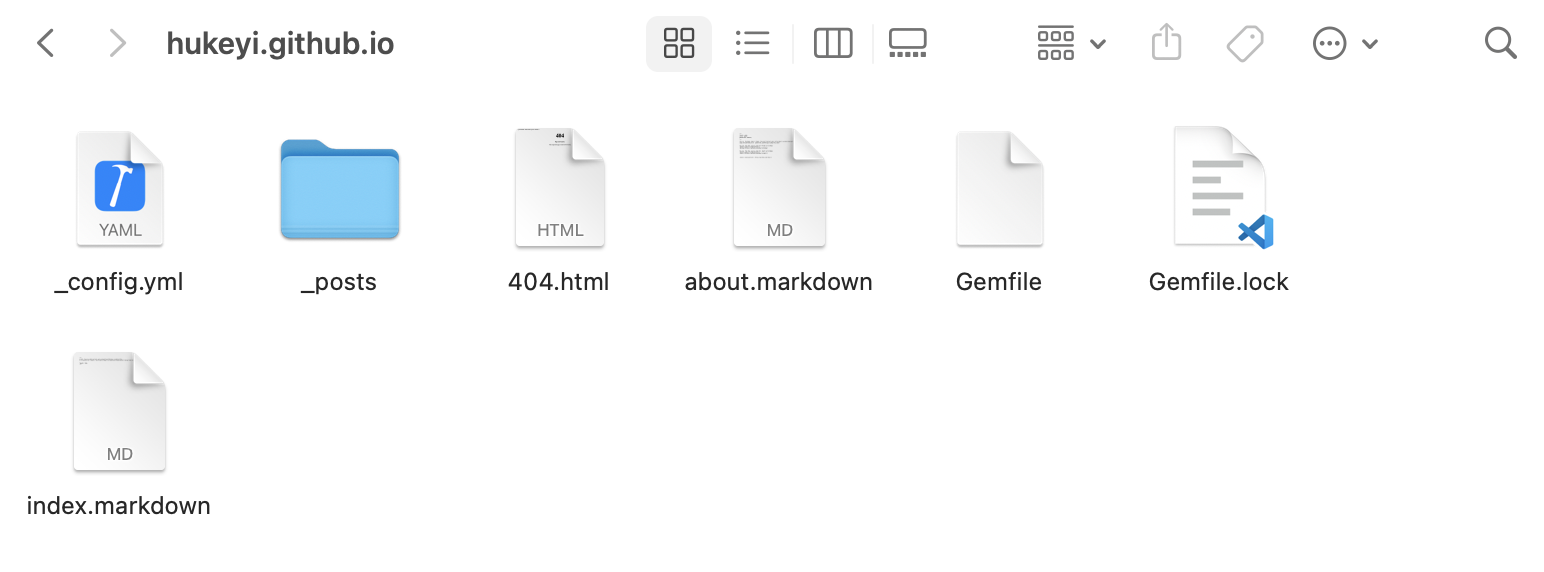
修改 Gemfile
1
2
3
4
5
6
7
8
9
10
...
# This will help ensure the proper Jekyll version is running.
# Happy Jekylling!
gem "jekyll", "~> 4.3.1"
# This is the default theme for new Jekyll sites. You may change this to anything you like.
gem "minima", "~> 2.5"
# If you want to use GitHub Pages, remove the "gem "jekyll"" above and
# uncomment the line below. To upgrade, run `bundle update github-pages`.
# gem "github-pages", group: :jekyll_plugins
...
按照下面的【…】注释修改,修改完保存:
1
2
3
4
5
#【注释掉下面这行】
# gem "jekyll", "~> 4.3.1"
gem "minima", "~> 2.5"
#【去掉下一行的注释,并且修改版本号(此处为 227,具体填多少见下面给的 Dependency versions)】
gem "github-pages", "~> 227", group: :jekyll_plugins
点开 Dependency versions: GitHub pages,找到 github-pages 那行对应的版本号:
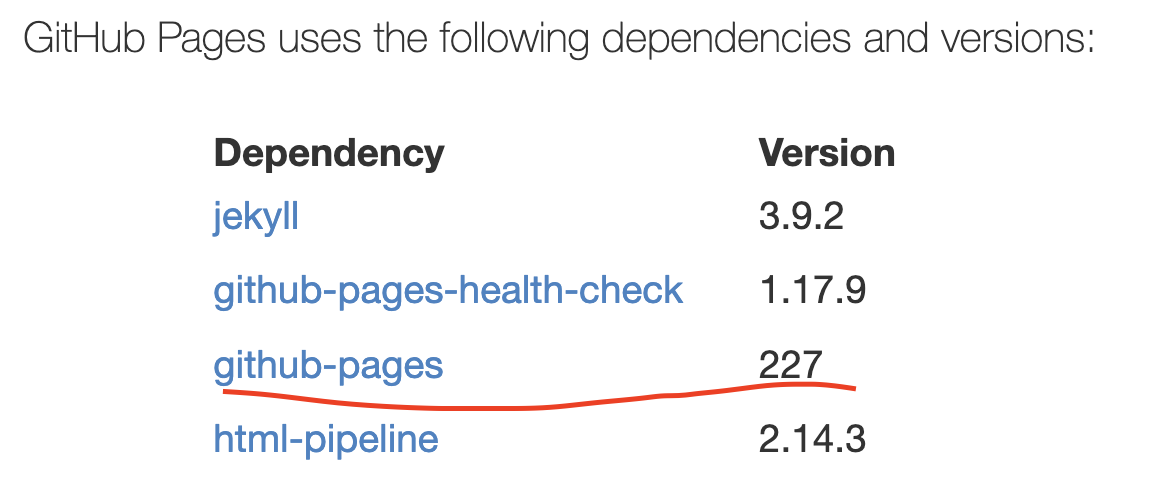
修改完 Gemfile 文件长这样:

更新依赖
1
bundle update
本地运行测试
1
bundle exec jekyll serve
可能会报错:
【Bug】bundler: failed to load command: jekyll
1
2
3
4
5
6
7
8
9
10
11
Configuration file: /Users/.../.../xxx.github.io/_config.yml
To use retry middleware with Faraday v2.0+, install `faraday-retry` gem
Source: /Users/.../.../xxx.github.io
Destination: /Users/.../.../xxx.github.io/_site
Incremental build: disabled. Enable with --incremental
Generating...
Jekyll Feed: Generating feed for posts
done in 0.549 seconds.
Auto-regeneration: enabled for '/Users/.../.../xxx.github.io'
bundler: failed to load command: jekyll (/Users/uei/.gem/ruby/3.1.2/bin/jekyll)
/Users/uei/.gem/ruby/3.1.2/gems/jekyll-3.9.2/lib/jekyll/commands/serve/servlet.rb:3:in `require': cannot load such file -- webrick (LoadError)
解决方法(from: jekyllrb):
首先执行:
1
bundle add webrick
然后重新执行:
1
bundle exec jekyll serve
成功运行后控制台会打印:
1
2
3
4
5
6
7
8
9
10
11
12
Configuration file: /Users/.../.../xxx.github.io/_config.yml
To use retry middleware with Faraday v2.0+, install `faraday-retry` gem
Source: /Users/.../.../xxx.github.io
Destination: /Users/.../.../xxx.github.io/_site
Incremental build: disabled. Enable with --incremental
Generating...
Jekyll Feed: Generating feed for posts
done in 0.217 seconds.
Auto-regeneration: enabled for '/Users/.../.../xxx.github.io'
LiveReload address: http://127.0.0.1:35729
Server address: http://127.0.0.1:4000/
Server running... press ctrl-c to stop.
打开浏览器,输入 localhost:4000
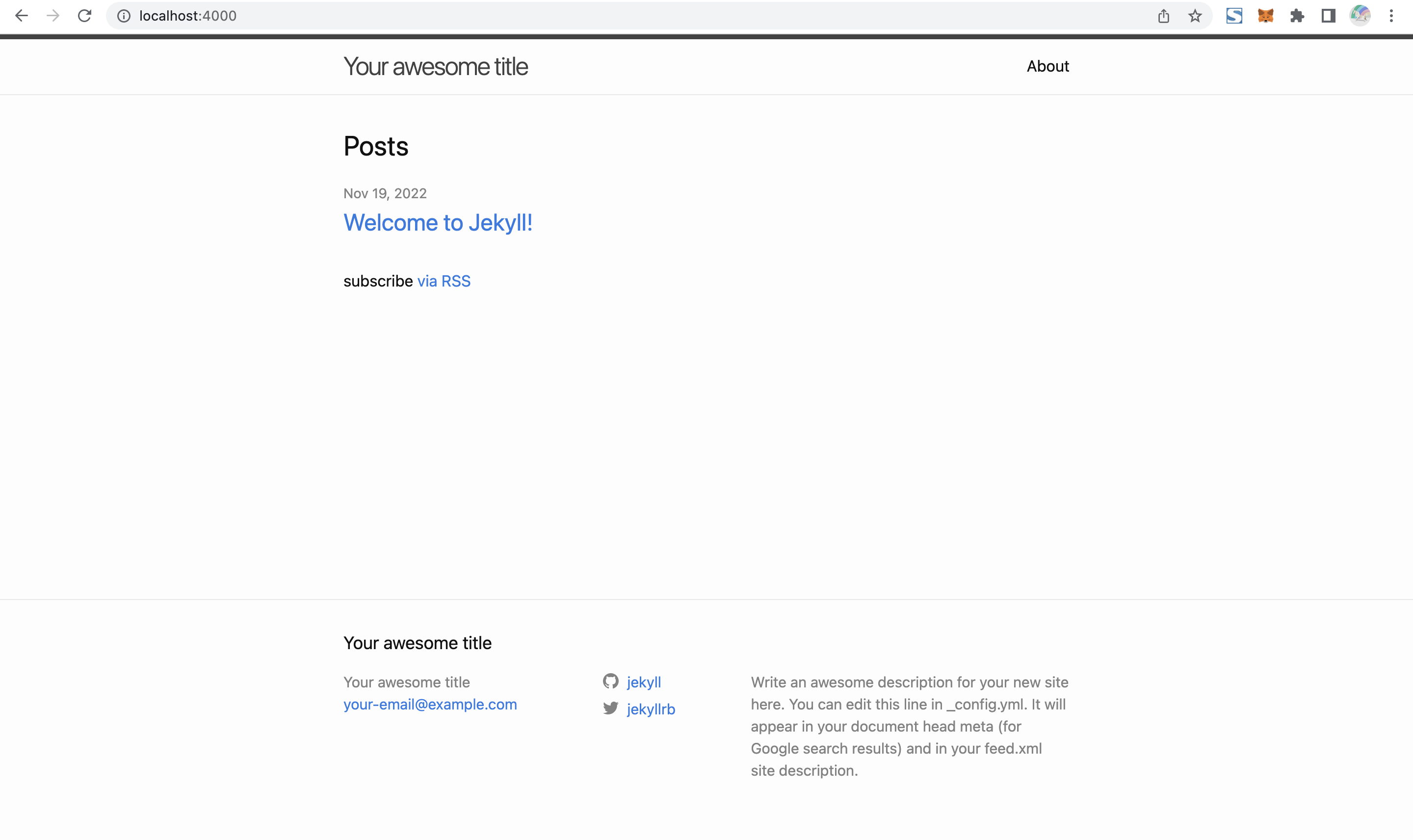
push github 远程仓库
浏览器输入 hukeyi.github.io
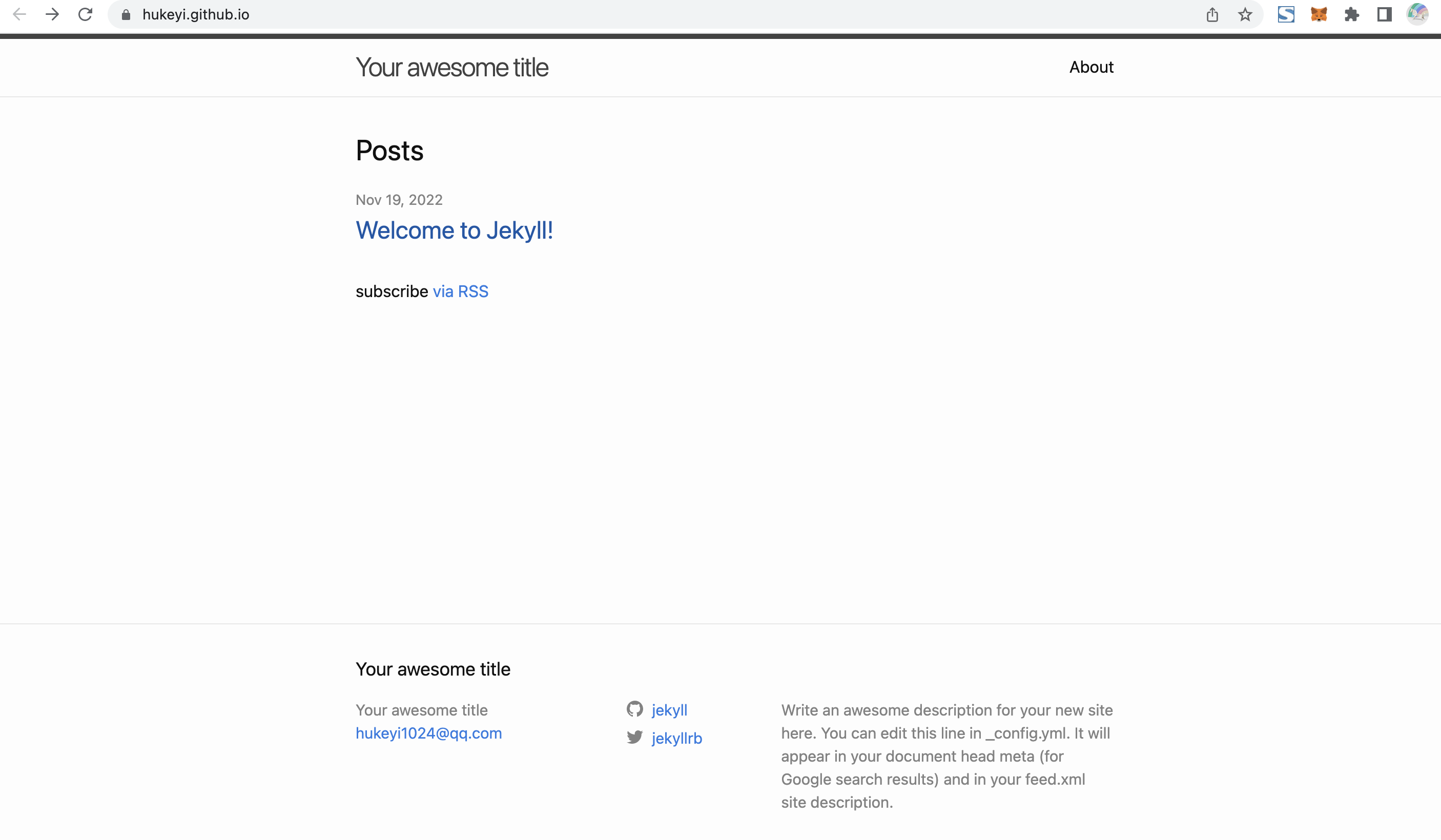
成功!
更换主题
官方指南:选择主题中提供了几个主题网站供选择。本博客使用 chirpy。
本博客已建好 Github 仓库,所以没有采用 fork 或 starter 的搭建方式,而是直接下载代码压缩包,清空 hukeyi.github.io 项目文件夹后把代码包解压后复制到项目文件夹。最后从 chirpy 官方入门指南的 安装选择 2开始执行,就成功了。